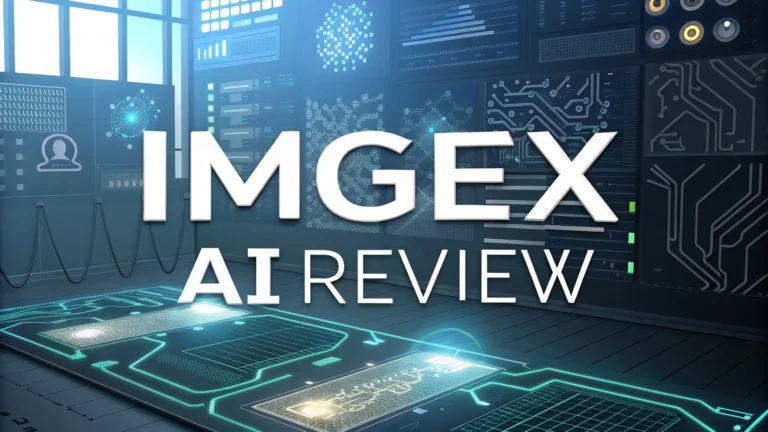BeautyPlus AI Review 2026: Top Photo Editing Tool
The BeautyPlus AI app transforms ordinary photos into stunning images with just a few taps. This powerful photo editor uses artificial intelligence to enhance selfies, remove unwanted objects, and create artistic effects automatically.
In 2025, BeautyPlus has added new features like real-time video filters, smart background replacement, and personalized editing suggestions.
BeautyPlus helps users create social media-ready photos without complicated editing skills. Try it today to see how AI can make your photos look professional with minimal effort.

Key Takeaways
- BeautyPlus offers advanced AI-powered tools including portrait transformation, background removal, and object erasure
- The app follows a freemium model with a free version and premium subscriptions starting at $8.99 monthly or $49.99 annually
- Users praise the app’s versatility and ease of use, with ratings of 4.8/5 on App Store and 4.6/5 on Google Play
- Regular updates introduce new features and fix reported issues, with the latest version released in May 2025
- Some users have raised concerns about representation in AI filters, which developers are actively addressing
What is BeautyPlus AI?
BeautyPlus AI is a comprehensive photo and video editing application available on both iOS and Android platforms. It combines traditional editing tools with cutting-edge artificial intelligence to deliver professional-quality results. The app has grown from a simple selfie enhancer to a full-fledged creative studio in your pocket.
The power of BeautyPlus lies in its accessibility. You don’t need professional editing skills to transform your photos. The intuitive interface guides you through various editing options, making advanced techniques available to everyone. From basic adjustments like cropping and filtering to complex AI-driven transformations, BeautyPlus puts professional-grade editing capabilities at your fingertips.
What sets BeautyPlus apart from competitors is its focus on natural-looking enhancements. The AI algorithms understand facial features and body proportions, ensuring that edits complement rather than distort your natural appearance. This approach has helped BeautyPlus build a loyal user base that continues to grow in 2025.
AI-Powered Features That Wow
The heart of BeautyPlus is its impressive collection of AI tools that can transform ordinary photos into extraordinary works of art. The AI Portrait feature converts your selfies into various artistic styles with just one tap. Imagine turning your beach photo into a watercolor painting or a vintage sketch without any artistic skills required.
For pet lovers, the AI Pet Portrait feature is a game-changer. It transforms photos of your furry friends into creative depictions that capture their personality. The results are often so charming that users report they make perfect social media posts or even framed prints for home decoration.
The AI Remove BG and AI Remover tools solve common photography problems effortlessly. Need to change the background of your photo? The AI can separate you from the original scene with remarkable precision. Spotted a photobomber or an unwanted object in your perfect shot? The AI Remover can erase it while maintaining the natural look of the image. These features save hours of manual editing and deliver results that previously required professional software.
Selfie Enhancement Tools
BeautyPlus earned its initial fame through its selfie enhancement capabilities, and in 2025, these features have reached new heights. The AI Auto-Beautification analyzes your facial features and applies subtle enhancements that highlight your natural beauty without making you look artificial.
The virtual makeup tools let you experiment with different looks without actually applying products. You can try various lipstick shades, eyeshadow colors, and even hair dyes to find your perfect style. This feature has become particularly popular for testing looks before special events or simply for creative expression.
For those concerned about skin imperfections, BeautyPlus offers tools for acne removal, blemish reduction, and dark circle removal. The app’s algorithms ensure these corrections look natural rather than obviously edited. Users particularly appreciate the teeth whitening feature, which brightens smiles without the unnatural blue-white tint that many editing apps produce.
Body Editing Capabilities
Body editing remains one of the most used features in BeautyPlus, though the company has taken steps to promote positive body image. The tools allow for subtle adjustments rather than dramatic transformations, encouraging users to enhance rather than completely alter their appearance.
The body reshaping tools include options to adjust height, tone specific areas, and create more flattering silhouettes. Users can sculpt their waist, arms, face, and bust with intuitive sliding controls that make small, natural-looking changes. The skin tone adjustment feature helps correct lighting issues in photos, ensuring your skin looks its best.
BeautyPlus developers have added helpful tips throughout the body editing section that promote healthy body image and remind users that these tools are meant for fun and creativity, not to conform to unrealistic standards. This responsible approach to body editing has been well-received by the user community.
Creative Editing Tools
Beyond enhancement features, BeautyPlus offers a playground for creative expression. The app includes over 400 themed filters that can transform the mood and style of your photos instantly. From vintage film looks to modern color grading, these filters add professional polish to any image.
The templates feature provides one-tap access to trending edit styles, making it easy to keep up with social media aesthetics. These templates combine multiple adjustments into a single tap, saving time while delivering impressive results. Some templates are free, while others are available with the premium subscription.
For personalization, BeautyPlus offers thousands of stickers and text templates. You can add custom stickers, editable text, and even draw directly on your photos using the brush tool. The collage maker lets you combine multiple photos into creative layouts, perfect for sharing photo collections from special events or travels.
Video Editing Capabilities
BeautyPlus has expanded its video editing features significantly in recent years. Users can now apply the same face-tuning features to videos that they enjoy for photos, creating consistent looks across all their content. This has made BeautyPlus particularly popular among social media content creators.
The video tools include options to add music, apply filters, and adjust colors and lighting. You can trim videos, combine clips, and add transitions for more polished results. The face-tuning features work in real-time on videos, maintaining natural movement while enhancing appearance.
One standout feature is the ability to apply consistent edits across an entire video, ensuring that enhancements look natural throughout the clip rather than flickering or changing between frames. This attention to detail sets BeautyPlus apart from many competing apps that struggle with consistent video editing.
Photo Enhancement and Restoration
The Photo Enhancer feature in BeautyPlus goes beyond simple filters to actually improve image quality. It can restore old photos, unblur images, and sharpen details that might be lost in low-quality pictures. This makes it valuable not just for new photos but for preserving and improving cherished memories.
The AI Enhance tool uses advanced algorithms to increase resolution and clarity in blurry or low-resolution images. Users report impressive results when rescuing photos that would otherwise be unusable due to poor quality. The technology analyzes the image content and intelligently adds detail where needed.
For family historians, the ability to restore old, damaged photos has proven particularly valuable. The app can reduce scratches, fix color fading, and enhance details in vintage photographs. While not quite professional restoration quality, the results are impressive for a mobile application and make family memories more vibrant and shareable.
Background Editing Features
The background editing tools in BeautyPlus offer creative freedom to place yourself in any scene. The AI Remove BG feature accurately separates subjects from backgrounds with remarkable precision, even handling complex elements like hair and transparent objects.
Once the background is removed, users can replace it with solid colors, gradients, or entirely new scenes. The app includes a library of background options ranging from scenic landscapes to abstract patterns. You can also import your own images to use as backgrounds.
For a more subtle effect, the background blur tool creates professional-looking portrait mode photos regardless of your phone’s camera capabilities. You can adjust the blur intensity to achieve the perfect depth-of-field effect that makes subjects stand out dramatically against softened backgrounds.
Pricing and Subscription Options
BeautyPlus follows a freemium model that balances accessibility with premium features. The free version provides access to basic editing tools and some AI features, making it useful even without paying. This approach has helped the app build its massive user base.
The premium subscription unlocks the full potential of BeautyPlus. Subscribers enjoy an ad-free experience and access to all premium filters, makeup looks, templates, and stickers. The monthly subscription costs around $8.99, while the annual option ranges from $34.99 to $59.99, with $49.99 being the most common price point.
Many users report that the premium features justify the cost, especially for those who regularly share photos on social media or use the app professionally. The subscription model allows BeautyPlus to continuously develop new features and improve existing ones, ensuring the app remains cutting-edge in the competitive photo editing market.
User Reviews and Feedback
BeautyPlus enjoys impressive ratings across platforms, with 4.8 out of 5 stars on the App Store based on 334,500 ratings and 4.6 stars on Google Play from over 5 million reviews. Users consistently praise the app’s versatility, ease of use, and the quality of its AI-powered features.
Positive feedback often highlights how BeautyPlus helps users create beautiful memories and enhance their photos without making them look artificial. Many appreciate the balance of free services and premium options, noting that the app provides substantial value even without a subscription.
However, some users have reported issues that potential new users should consider. These include occasional slowness, connection errors with certain features, and confusion about which templates are truly free versus those requiring payment. Some users have also raised concerns about the representation of Black people in AI filters, including skin lightening and inaccurate hairstyles—issues the developers have acknowledged and are working to address.
Recent Updates and Improvements
The BeautyPlus development team maintains an active update schedule, regularly introducing new features and fixing reported issues. The most recent update as of May 2025 (version 7.11.0) focused on bug fixes and performance improvements to ensure a smoother user experience.
Recent feature additions include the Film Camera, which provides vintage camera effects with unique models, filters, and stickers. This feature has proven particularly popular among users seeking a nostalgic aesthetic for their photos. The developers have also been continuously launching more AI-driven creative styles, expanding the artistic possibilities within the app.
The company’s blog regularly features tutorials on using new features, such as the iPhone Object Eraser, No Braces Filter, and adding temperature to Instagram Stories. These resources help users maximize the app’s capabilities and stay current with social media trends.
Privacy and Data Security
Privacy concerns are important for any app that processes personal photos. BeautyPlus collects usage data, but some data is not linked to user identity, including location, identifiers, and diagnostics. According to available information, the app does not share data with third parties.
However, potential users should note that data within the app is not encrypted, and users cannot delete their data from the company’s servers. This limitation may be concerning for privacy-conscious individuals who want complete control over their information.
The app’s privacy policy outlines how user data is handled, though as with many free apps, users “pay” partly by providing data that helps improve the service. Those with strict privacy requirements may want to review the full privacy policy before using BeautyPlus extensively.
BeautyPlus vs. Competitors
In the crowded photo editing app market of 2025, BeautyPlus stands out for its comprehensive feature set and AI capabilities. Compared to competitors like Facetune and Adobe Lightroom Mobile, BeautyPlus offers a broader range of tools in a single application, reducing the need to switch between multiple apps.
Where BeautyPlus excels is in its balance of accessibility and power. Unlike some professional editing apps that require a steep learning curve, BeautyPlus makes advanced editing techniques available to everyone through its intuitive interface. At the same time, it offers enough depth to satisfy more experienced users.
The app’s focus on natural-looking enhancements also distinguishes it from competitors that often produce more obviously edited results. BeautyPlus aims to enhance rather than completely transform, appealing to users who want to look like better versions of themselves rather than different people entirely.
Frequently Asked Questions
Is BeautyPlus free to use?
BeautyPlus offers a free version with basic editing tools and some AI features. Premium features require a subscription starting at $8.99 monthly or around $49.99 annually.
Can I use BeautyPlus on both iPhone and Android?
Yes, BeautyPlus is available on both iOS and Android platforms with similar features across both versions.
Does BeautyPlus work on videos too?
Yes, BeautyPlus offers video editing capabilities including filters, face-tuning, and music addition.
Will my edited photos look natural?
BeautyPlus is designed to create natural-looking enhancements, though results depend on how extensively you use the tools. The app offers sliders to control the intensity of most effects.
Is my data safe with BeautyPlus?
The app doesn’t share data with third parties, but data is not encrypted and users cannot delete their data from servers. Consider your personal privacy requirements before using extensively.

I’m Lipi, a passionate blogger with a keen interest in artificial intelligence and its applications. On my blog, lipiai.blog, I share information about AI, review different AI tools, and provide helpful guides. My goal is to make AI easy to understand for everyone. I enjoy simplifying complex ideas so that both beginners and tech-savvy folks can learn.