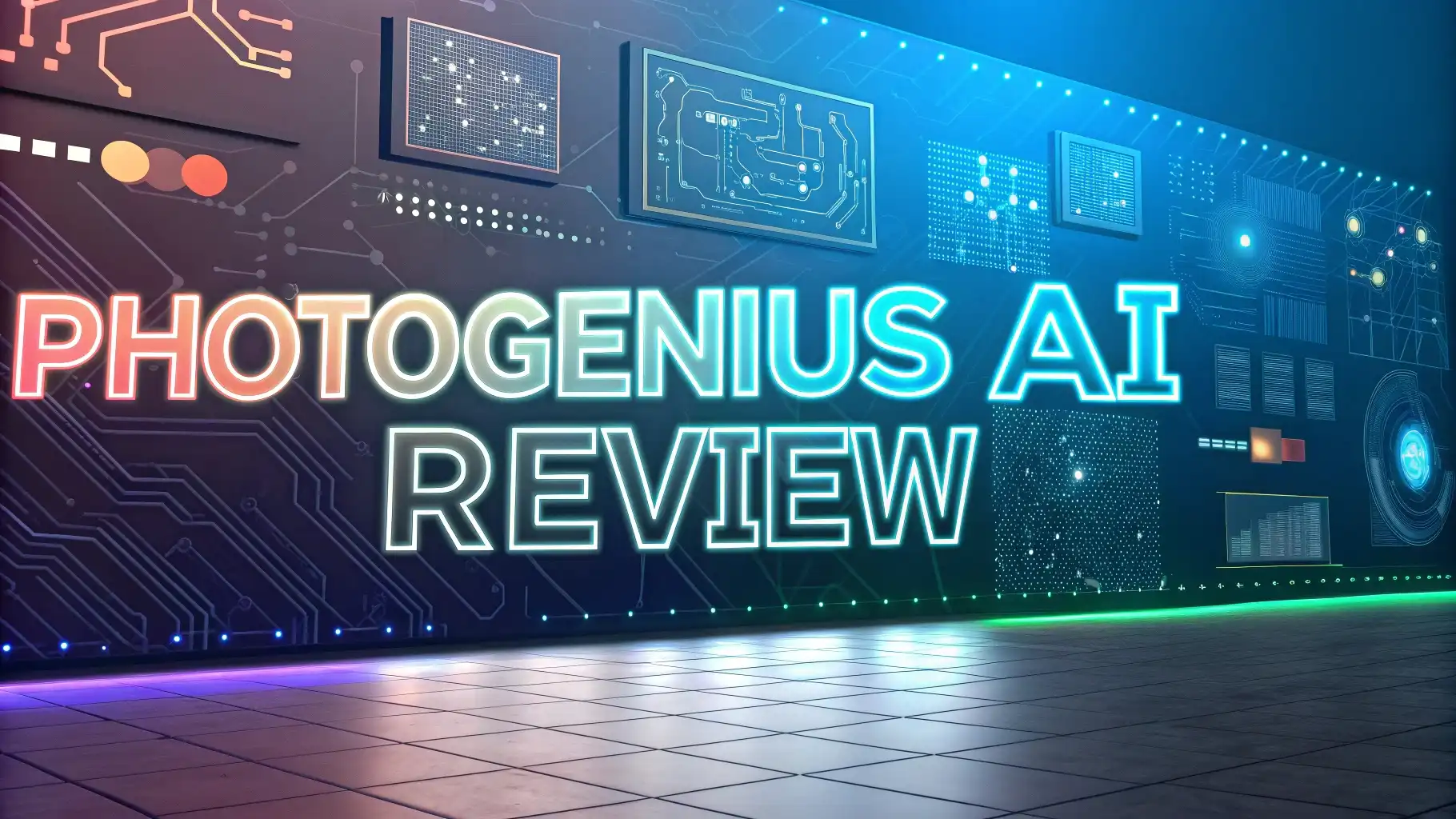PhotoGenius AI Review 2025: Pros, Cons, and Features
PhotoGenius AI is an amazing platform helps people create stunning images in seconds. You do not need design skills to use it. Whether you take photos for fun or run a business, PhotoGenius AI promises to make your visuals pop.
In this review, I will share everything you need to know about PhotoGenius AI in 2025. We will look at its features, how it works, and why people love it.
I will also tell you about its pricing and some downsides. By the end, you will know if this tool fits your needs. Ready to see how PhotoGenius AI can change your photo game? Let’s jump in!
Key Takeaways

- PhotoGenius AI uses AI to create high quality images fast. You can make professional visuals without much effort.
- The tool has a simple interface. Beginners and experts can use it easily.
- It offers powerful editing options. You can change colors, shapes, and more in your images.
- PhotoGenius AI works for many uses like social media posts, ads, and personal art.
- You can start with a free plan. Paid plans cost $30 per month and give you more features.
- People like how quick it is. Some say it saves them hours of work.
- The tool has flaws. Glitches happen sometimes, and support can be slow.
- It beats many other AI tools with its speed and easy design.
- In 2025, PhotoGenius AI stays a top pick for fast, beautiful photo editing.
This list sums up the big points. If you want the full scoop, keep reading!
What Is PhotoGenius AI?
PhotoGenius AI is a tool that uses artificial intelligence to create images. It started in 2024 and got popular fast. People use it to make visuals for all kinds of projects. The tool takes your ideas and turns them into pictures. You do not need to know design to use it.
The platform uses smart AI models like Stable Diffusion and Flux AI. These models help it make high quality images. You can use PhotoGenius AI for social media posts, ads, or even fun art. It gives you lots of styles to pick from. Plus, it has tools to edit your images after they are made.
How Does PhotoGenius AI Work?
PhotoGenius AI makes creating images simple. You start by telling it what you want. Type a few words like “sunset over mountains” or pick a style from its list. Then, the AI gets to work.
It uses models like Stable Diffusion or Flux AI to build your image. You pick the model you want. After a few seconds, you see your picture.
If you like it, great! If not, you can edit it. The tool lets you change colors, shapes, or details. When you finish, you save the image and use it anywhere.
Key Features of PhotoGenius AI
PhotoGenius AI comes with features that make it special. First, it has AI image creation. You type what you want, and it builds the picture. Second, it offers editing tools. You can fix small parts of your image, like the sky or a person’s face.
The tool also has a simple layout. You do not need to hunt for buttons. It shows you everything clearly. Another feature is style options.
You can make images look like paintings, photos, or cartoons. Plus, it saves your past work. You can go back to old images anytime.
Online reviews praise these features. One user wrote, “The editing tools let me tweak every detail.” Another said, “I love all the styles I can try.” These points show why PhotoGenius AI is a hit in 2025.
Why Use PhotoGenius AI in 2025?
PhotoGenius AI shines in 2025 because it saves time. People need good visuals fast today. This tool delivers. You do not need design skills to make something great. That makes it perfect for everyone.
It also gives you control. The editing tools let you change anything you want. Plus, it works for many jobs.
You can use it for ads, posts, or art. The AI keeps getting better too. In 2025, it makes sharper images than ever.
PhotoGenius AI vs Other Tools
PhotoGenius AI competes with tools like DALL E and Midjourney. It stands out in a few ways. First, its layout is easier to use.
Other tools can feel tricky for new users. Second, it edits better. You can change small parts of images, not just the whole thing.
Speed is another win. PhotoGenius AI makes images faster than many rivals. Pricing helps too. It has a free plan, while some tools charge right away. However, other tools might offer more styles or sharper details.
Online, people say PhotoGenius AI feels simpler. One user wrote, “DALL E confused me, but this works fast.” Another said, “I like the editing better here.” It’s a strong choice if you want quick and easy.
Real Uses for PhotoGenius AI
PhotoGenius AI fits many needs. For social media, it makes posts that grab attention. Businesses use it for ads to sell products.
Designers create art or starting ideas with it. Even regular people make avatars or fun images.
It works for big or small tasks. You can make one image or a whole set. That flexibility makes it useful in 2025.
PhotoGenius AI Pricing
PhotoGenius AI has plans for everyone. The free plan lets you try it with no cost. You get basic features and a few images. The Pro plan costs $30 per month. It gives you more images and better tools.
There’s also an Enterprise plan. It fits big teams and costs more based on what you need. The free plan is great to start. The Pro plan works best for regular users.
Online, people like the free option. One user said, “I tested it free and loved it.” Another wrote, “$30 is worth it for what I get.” The pricing fits different budgets in 2025.
Pros and Cons of PhotoGenius AI
PhotoGenius AI has good and bad sides. Pros include its ease. Anyone can use it. It’s fast too. You get images in seconds. The editing tools are a big plus. You can fix anything you want.
Cons exist too. Sometimes it glitches. Images might not load right. Support can be slow. One user said, “I waited days for help.” The $30 plan might feel high for some.
Overall, the good outweighs the bad. Online reviews agree. One person wrote, “It’s worth it despite small issues.” It’s a solid tool for most in 2025.
What Users Say About PhotoGenius AI
People share lots of thoughts online about PhotoGenius AI. Many love it. They say it’s easy and fast. One user wrote, “I made a logo in ten minutes!” Another said, “It saves me so much time.”
Some point out flaws. Glitches bother a few. One person said, “It crashed twice on me.” Support gets mixed reviews too. A user wrote, “Help took too long.”
Most feedback is positive. People enjoy the results. It’s clear PhotoGenius AI works well for many in 2025.
How to Start with PhotoGenius AI
Getting going with PhotoGenius AI is easy. First, visit its website. Sign up for a free account. It takes a minute. Next, look around the tool. See where the buttons are.
Then, try making an image. Type what you want or pick a style. Edit it if you like. Save it when you’re done. You can use it right away.
Online, users say starting is simple. One wrote, “I figured it out fast.” Another said, “My first image was awesome.” You’ll be creating in no time!
The Future of PhotoGenius AI
PhotoGenius AI keeps growing in 2025. The AI will get smarter. Images will look even better. New editing tools might show up. You could change more details.
More styles could come too. Users might get faster help from support. Online, people guess it will stay a top tool. One said, “I bet it gets sharper next year.”
The future looks good. PhotoGenius AI plans to keep making photo editing easy and fun.
FAQs
Can I Use PhotoGenius AI for Free?
Yes, you can. PhotoGenius AI has a free plan. It lets you try basic features with no cost.
What Models Does PhotoGenius AI Use?
It uses Stable Diffusion and Flux AI. These make high quality images fast.
Can I Change My Images?
Yes, you can. The tool has editing options. You can fix colors or shapes easily.
Is PhotoGenius AI Good for New Users?
Yes, it is. The layout is simple. Anyone can use it, even without skills.
What Are the Downsides?
It has some. Glitches happen sometimes. Support can be slow. Results might not always be perfect.

I’m Lipi, a passionate blogger with a keen interest in artificial intelligence and its applications. On my blog, lipiai.blog, I share information about AI, review different AI tools, and provide helpful guides. My goal is to make AI easy to understand for everyone. I enjoy simplifying complex ideas so that both beginners and tech-savvy folks can learn.